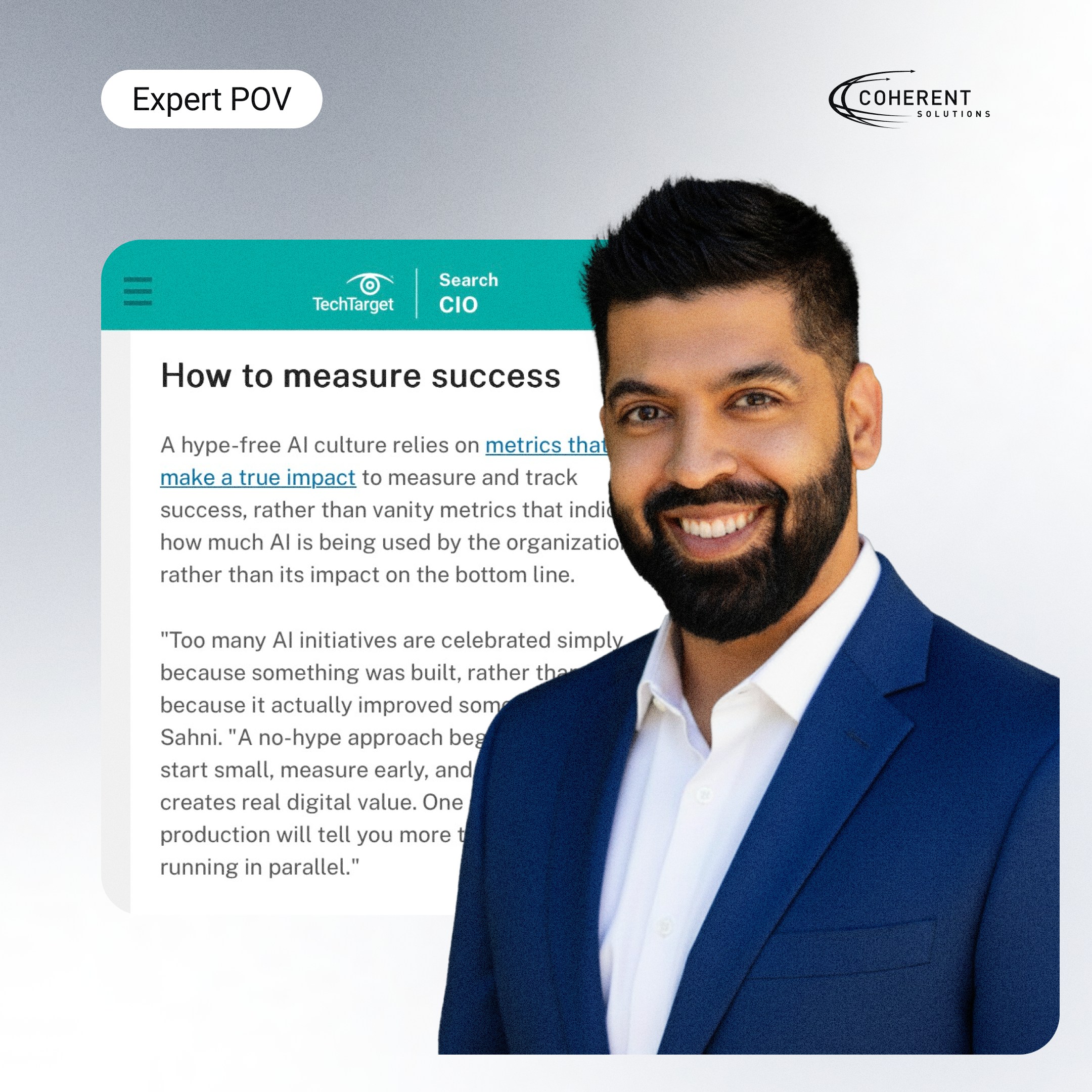Implementing DevOps processes on your project is usually a win-win in many regards: productivity, cost-efficiency, time to market and others. However, certain problems can creep in and spoil the benefits that DevOps brings.
Two of our DevOps engineers, Michael Sagalovich and Alexander Simonov shared some common problems and tips on how to avoid them.
Most of the problems on projects with continuous deployment result from the following: poor performance, flawed tests, unsuitable versions of tools, unreliable security processes, and human factor effect.
Let’s examine the 4 most common problems with continuous integration and deployment and how you can counteract them.
Poor Performance
One of the key advantages of practicing continuous integration and deployment (CI/CD) is making processes faster and more effective. But, what if you find that your development team’s performance is ineffective and slower with continuous deployment (CD) processes than with manual work?
Alexander believes that “Continuous integration and deployment should improve the efficiency of your project not slow it down. If something is completed faster manually, then it’s an indicator that you need to dig deeper to find the cause. Don’t overlook tasks that only take seconds as the cumulative effect can be large. For example, your release pipeline might be taking extra seconds on each run. Fixing that early will avoid this building up until it makes your processes noticeably slower.”
How can you maintain performance as you optimize your DevOps processes?
-
Learn from your data. Metrics allow you to analyze all stages of software development like the time each task takes. To help you avoid development bottlenecks you should analyze the frequency of your releases, their reliability, and the time each process takes in comparison to manually performing each task.
-
Do software development housekeeping. Analyze whether all of the steps in your DevOps processes are necessary. Could you do them separately from your continuous deployment and integration workflow? Removing unnecessary steps is critical to an efficient DevOps process.
-
Analyze risks. Just because your processes are efficient now doesn’t mean that they will stay that way. According to Michael, “Automated processes are faster than manual ones, yet you still need to analyze performance metrics to see if performance is good enough to meet your business goals.”
-
Know the limitations of your tools and technology. When analyzing metrics, you should understand your tools normal behavior. With some technology, it’s not always possible to make the processes faster. For example, a new service in AKS (Azure Kubernetes Services) can’t be deployed in less than 15 minutes. If that doesn’t suit you, you might need different technology.
Flawed Tests
Even though tests are created to find bugs, flawed tests are often the cause of problems attributed to software. This happens when tests are poorly written, outdated, or not suitable for a particular app. The wrong approach to testing can lead to many problems in production.
How can you protect your DevOps implementation from flawed testing?
-
Set up the right processes. Set up approval processes for new features that prevent buggy software from being deployed. Depending on the process, developers should write unit tests, automation tests and so on. At the bare minimum, you should have UI and API automated tests.
-
Take test results seriously. This may sound obvious by sometimes developers take test results for granted. They may reason that it’s just a test and these problems won’t make it into the live version.
-
Test optimizations vigorously. Usually, the initial iterations will be light and fast. As you add to the code, each optimization may be more and more complex and bring less value. In other words, you need to approach it carefully, as one day your investment into optimization might outweigh your gain from it.
Unreliable Security
The importance of security should never be underestimated. During the chaos of the production rush, development teams might take shortcuts and forget about security. This can lead to incidents that cost billions or even cause the business to go bankrupt.
How can you maintain a high standard of security and protect your organization?
-
Do the job with fewer security privileges. All your CI/CD jobs need to be executed with the fewest amount of privileges possible. If you (or a hacker) misconfigured a job that has more permissions than necessary, it can break your production, open a back-door, or allow the hacker to steal secure information.
-
Consistent security hygiene. Aside from configuring CI/CD jobs correctly, you need to practice common security hygiene like keeping access to CI/CD tools secure. Simple practices like using secure passwords are applicable here in addition to other stages of software development.
Version Control
CI/CD processes are usually created for a specific version, which could break when a new version is updated. These changes could force you to rewrite your deployment processes. It’s especially painful when a new version appears during deployment, is updated, and everything starts to crash: tests, deployment, and production.
Alexander shared, “One time I was changing the configuration of an Azure AKS cluster and I needed to delete the old configuration to deploy a new one. At the time I was deleting and installing the updated version, Microsoft changed the region settings,
and as a result, I was blocked from reinstalling.”
How can you prevent auto-updates from creating production disasters?
-
Disable auto-updates. Sometimes solutions are obvious, just disable auto-updates if it works for your organization.
-
Version control team. There should be a DevOps team that is responsible for version control. They keep track of new versions, new features, and whether they support your old solutions. Still, everyone should be conscious of version control and careful with updating.
-
Don’t always use the latest versions. You should prioritize stability over the newest release date. Keep a stable version of the software in the default tab for deployment, not the latest one.
-
Keeping balance and updating on time. That being said, updates are still a necessity for your tools and technology. Not updating frequently enough can leave your team with outdated tools and vulnerable software. It’s a best practice to analyze new updates at regular intervals.
Watching out for the problems that cause poor performance, flawed tests, security issues, and broken versions will help you do CI/CD right. But, there is one more danger every DevOps team should watch out for.
Don't get hypnotized by the Allure of the Silver Bullet
Alexander and Michael caution against the silver bullet temptation. Alexander warned, “Frequently, a new technology comes out and people think that switching to it will solve all of their problems. If your processes are bad, new and trendy technology will not fix the problem. That is why a good DevOps process should not start with choosing tools, but with understanding and improving how people collaborate and which tools can help them do that more efficiently.”
Coherent Solutions would be happy to help you avoid common problems with continuous deployment and integration. Are you ready to create the right processes for your project to be successful? Talk to one of our experts today.