
Applying Digital Transformation Trends in Your Business: An Expert Guide for 2025
Learn about the latest digital transformation trends in healthcare, retail, manufacturing, and other industries from experts at Coherent Solutions.
Read more →
Learn about the latest digital transformation trends in healthcare, retail, manufacturing, and other industries from experts at Coherent Solutions.
Read more →
Learn about the latest digital transformation trends in healthcare, retail, manufacturing, and other industries from experts at Coherent Solutions.
Read more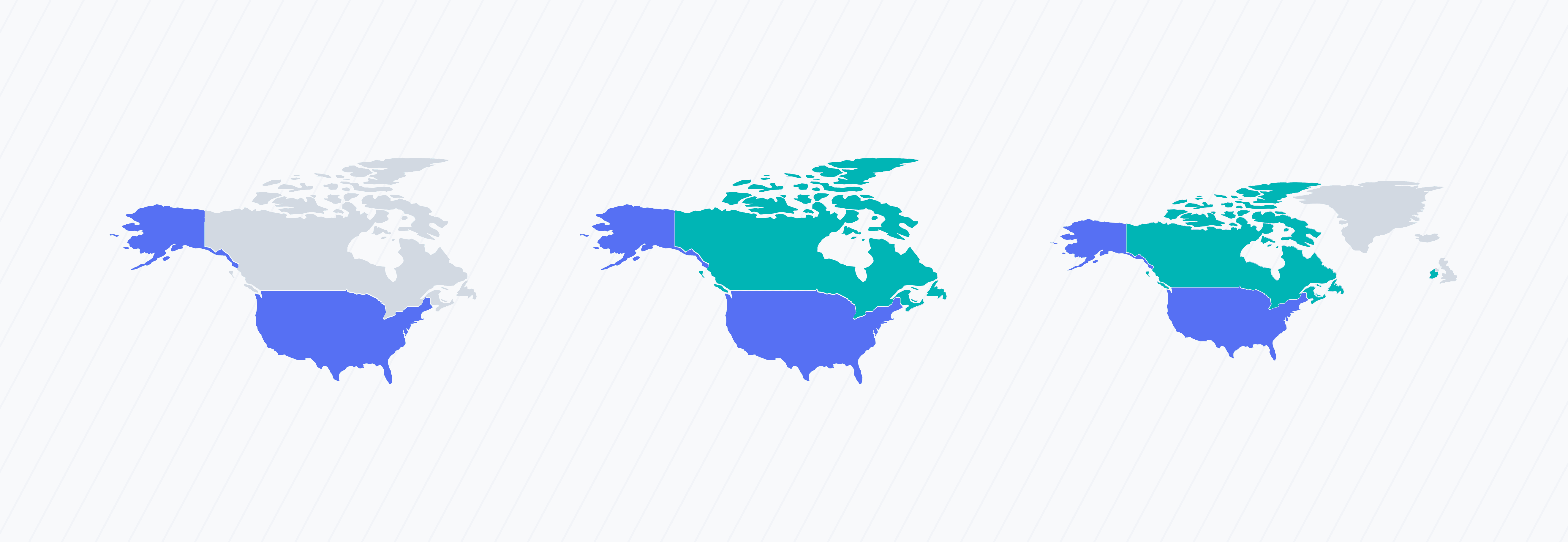
In this comprehensive guide, we delve into the nuances of offshore outsourcing—highlighting its benefits, challenges, and best practices.
Read more
Coherent Solutions stands out as a top B2B provider for AI, NLP, and Robotics services, as recognized by Clutch. Learn more about our expertise.
Read more
Learn about key AI adoption trends and how we help businesses across industries use AI for growth and efficiency, step by step.
Read more
Explore the key differences between DevOps and platform engineering—and how shifting to IDPs helps teams scale efficiently and innovate faster.
Read more
Discover how ML.NET empowers .NET developers to create scalable AI applications. Simplify your AI adoption today with ML.NET models in place.
Read more
Congratulations to Alexander Simonov of Coherent Solutions for winning the 2024 DevOps Dozen Award! His article highlights how DevOps professionals can thrive alongside AI.
Read more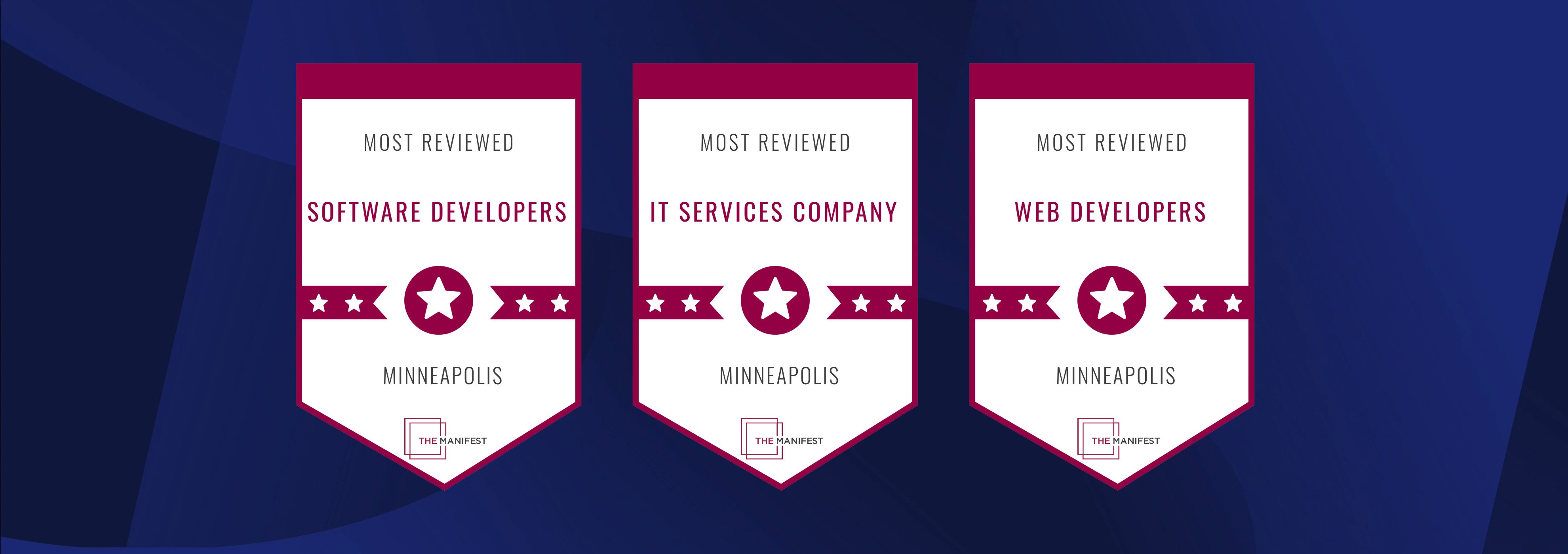
Coherent Solutions is recognized by The Manifest for its excellence in IT consulting and software development. Read our latest client reviews.
Read more
Discover how QA automation ensures stable and high-quality releases. Learn best practices to speed up code change response and reduce technical debt.
Read more
Unpack the gist of engagement models in software development and their pros and cons. See what makes sense for projects with various goals, budgets, and needs.
Read moreSimply fill out our contact form below, and we will reach out to you within 1 business day to schedule a free 1-hour consultation covering platform selection, budgeting, and project timelines.