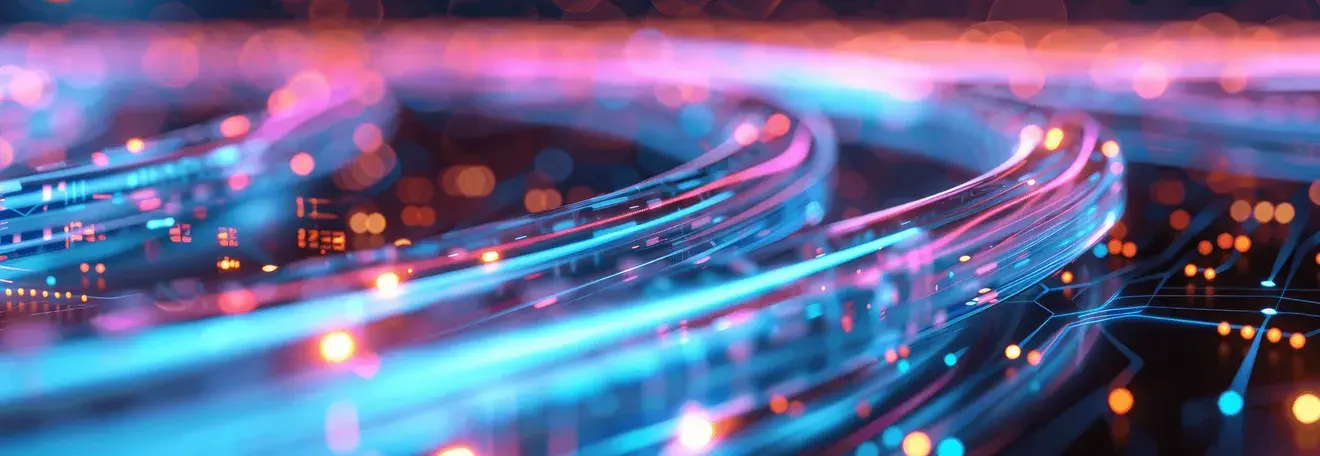Contributing expert: Katya Sevruk,
UX Practice Lead at Coherent Solutions
In design schools, we learn about human-centered principles through trendy consumer apps with clean layouts, playful interactions, and a focus on emotion. When transitioning to the enterprise space, we notice that business software seems more practical than the flashy B2C counterparts. Although these software types have different priorities, my experience in designing enterprise software has shown that UX design adds significant value even to complex business systems.
What You’ll Learn: Why Enterprise UX Needs a Human Focus
-
How incorporating user needs and empathy improves efficiency and satisfaction in enterprise systems.
-
Ways to simplify complex workflows, information architecture, and data flows for employees.
-
How design systems help drive consistency, reduce cognitive load, and support scalable development.
-
Strategies for introducing innovation (e.g. AI, voice or conversational interfaces) carefully into enterprise software.
-
Best practices for making enterprise tools more approachable, usable, and aligned with user expectations.
Why UX Design Is Often Overlooked in Enterprise Software
Despite its obvious benefits, UX design is often overlooked in enterprise software development by decision-makers and key stakeholders. The main reasons include:
-
‘Enterprise software prioritizes complex functions, rather than ease of use.’
-
‘Employees must use these tools anyway, so adoption and retention are not a concern.’
-
‘These platforms have functioned well before, so why bother improving?’
-
‘Redesigning internal tools is costly; it’s better to allocate the same resources to the customer-facing solutions.’
-
‘The learning curve associated with adapting to the redesigned tool might impact employees’ productivity, as they’re used to the painful yet known experience of the old software.’
In this article, I’ll highlight four key benefits that UX design brings to enterprise applications, thanks to which they increase the software users’ productivity and help companies succeed.
Bringing the User Perspective into Enterprise UX
With enterprise software, we build tools to help organizations and their employees work more efficiently. Though features enable complex capabilities, human-centered approach remains unchanged - it’s still a person behind the keyboard, operating these systems. So, it’s still human needs and contexts that anchor design decisions.
By researching workflows, pain points, and priorities, UX designers emphasize the user - often an employee tasked with complex business processes. Being sensitive and empathetic by nature, designers effectively immerse themselves in the employee world to craft experiences tailored to their needs by asking questions like:
-
‘How might this dashboard display insights clearly to a busy analyst?’,
-
‘How could simplified workflows with prefilled data unburden an overwhelmed manager?’,
-
‘Can we optimize the onboarding process to reduce the learning curve for employees?’.
So, by migrating familiar patterns when appropriate and introducing new solutions where needed, UX designers help mold enterprise technology that empowers and delights rather than hinders and discourages human beings relying on it every day.
Research shows that UX-focused systems make employees happier and more productive. One study found that over half of employees have become unhappy at work due to the software tools they’re using. Even more worrying for employers - around 25% surveyed said required work software made them consider leaving their jobs, and over 12% have left a job over this issue.
With streamlined workflows and interfaces tailored to real user needs, staff can achieve peak efficiency—especially with remote working conditions. And satisfied, engaged teams translate to successful organizations overall. So, UX offers a competitive edge.
How Designers Simplify Complexity in Enterprise Systems
Enterprise systems most of the time have elaborate technical integrations, information architecture, and data flows under the hood. Oftentimes created by engineers for engineers, they require heavy training and documentation just to make sense of them.
As UX practitioners, it’s our job to cut through that confusion. We study the tiny details while still understanding the big picture, figuring out where simplifying things makes the most impact. We spot clunky processes that frustrate users and rework them into smooth flows, add things like careful menus, clear data displays, and shortcuts that get you where you need faster.
Fundamental design principles and heuristics, knowledge of human psychology, visual perception, and mind maps guide our work, always putting users first . We shape flows around how people naturally think and react, how human (not system) logic works. If a design choice adds confusion or clutter, we cut it - keeping only what helps employees complete important tasks.
The result is complexity behind the scenes, but simplicity on the screen. Tools feel less technical and more intuitive. This is how UX designers empower employees by making complex systems approachable.
Innovation in Enterprise UX: Emerging Technologies & Ideas
After years of working in enterprise UX, it’s easy to feel like you’ve seen it all. Many apps center around core data objects and CRUD (create, read, update, delete) operations, which can be visually represented in grids and dashboards. Consistent patterns emerge across solutions, and it seems there’s no room for making things different. Yet, overlooking opportunities for progress means missing chances to genuinely assist employees in their daily life.
As designers, we have a responsibility to stay on top of emerging best practices and pitch better ideas to stakeholders when we see opportunities. New technologies like Augmented Reality (AR), Virtual Reality (VR), Enterprise Artificial Intelligence (AI), Voice User Interface (VUI), conversational interfaces, Gesture-Based Interaction, biometric authentication, and many others are opening fresh possibilities. Studying holistic employee workflows and context can reveal spots where small UX tweaks with innovative technologies can have a big impact.
However, we’re also aware that experimenting in enterprise software needs care and vision. So, before suggesting new and innovative ideas, designers weigh the pros and cons and consider whether the changes will truly improve the employee workflow or create more problems.
Design Systems for Consistency & Efficiency in Business Tools
Due to long development cycles and distributed teams owning different system components, enterprise platforms often suffer from fragmented user experiences, inconsistent UI, and information flows, which lead to confusion and interrupted workflows.

Implementing a design system can enforce unified experiences and provide UI consistency as the enterprise product evolves. There are many ready-to-use design systems that one can choose based on the product technology and customer needs. Having designed many enterprise solutions, our UX team at Coherent Solutions has developed its own design system, codifying common UX/UI patterns tailored for business contexts. Built from research into workflows and pain points employees face daily, it provides consistent, purpose-driven building blocks - from layouts to inputs and more. Feel free to explore it yourself and evaluate if the approach fits your needs!
Best Practices: Embedding Human-Centered Design in Enterprise Software
Enterprise software continues advancing beyond old, clumsy tools, and modern employees expect an equal or similar level of performance and experience that they get with consumer apps. They value modern-looking UI, consistent usability patterns, and don’t want to spend much time on tutorials and documentation.
Key Takeaways:
-
Prioritize the user: even though enterprise software is functionally complex, treating users as people first leads to better adoption, reduced frustration, and improved outcomes.
-
Simplify wherever possible: streamline workflows, use familiar UI patterns, reduce unnecessary complexity, and ensure clarity in information presentation.
-
Use Design Systems: consistent UI components, style guidelines, and pattern libraries can save time, improve coherence across features, and reduce redundancy.
-
Experiment knowing trade-offs: innovation (new technologies, UI paradigms) offers opportunity, but must be introduced with user testing and stakeholder alignment.
-
Embed empathy in processes: gather employee feedback, observe usage contexts, research pain points — all to inform design decisions that matter.
At the end of the day, employees are still human beings using this technology. Good design principles don’t change - clean aesthetics, effortless interactions, matching mental models - these retain value despite underlying complexities. So, while building your next enterprise solution, make UX a central pillar. The human element matters, now more than ever.
FAQs on the Enterprise UX Design and Employee Experience
-
Many decision-makers prioritize complex functionality over usability, assume employees will use the software regardless, or see redesign costs as too high. As a result, user experience is undervalued in internal tools.
-
UX design improves employee productivity, reduces errors, increases satisfaction, and lowers training costs. Well-designed enterprise software also boosts adoption and helps companies achieve better business outcomes.
-
Design systems bring consistency and efficiency by standardizing UI components and patterns. This reduces development time, prevents duplication, and ensures a cohesive user experience across large, complex platforms.
-
Best practices include involving users early, simplifying workflows, focusing on consistency with design systems, balancing innovation with usability, and embedding empathy into every stage of the design process.